| Server IP : 54.233.248.239 / Your IP : 172.28.20.13 Web Server : Apache System : Linux ip-172-28-29-189 6.5.0-1014-aws #14~22.04.1-Ubuntu SMP Thu Feb 15 15:27:06 UTC 2024 x86_64 User : www-data ( 33) PHP Version : 7.2.34-43+ubuntu22.04.1+deb.sury.org+1 Disable Function : pcntl_alarm,pcntl_fork,pcntl_waitpid,pcntl_wait,pcntl_wifexited,pcntl_wifstopped,pcntl_wifsignaled,pcntl_wifcontinued,pcntl_wexitstatus,pcntl_wtermsig,pcntl_wstopsig,pcntl_signal,pcntl_signal_get_handler,pcntl_signal_dispatch,pcntl_get_last_error,pcntl_strerror,pcntl_sigprocmask,pcntl_sigwaitinfo,pcntl_sigtimedwait,pcntl_exec,pcntl_getpriority,pcntl_setpriority,pcntl_async_signals, MySQL : OFF | cURL : ON | WGET : ON | Perl : ON | Python : OFF | Sudo : ON | Pkexec : ON Directory : /var/www/html/vinumday2_0/public/plugins/ckeditor5-build-classic/ |
Upload File : |
CKEditor 5 classic editor build
========================================
[](https://www.npmjs.com/package/@ckeditor/ckeditor5-build-classic)
[](https://david-dm.org/ckeditor/ckeditor5-build-classic)
[](https://david-dm.org/ckeditor/ckeditor5-build-classic?type=dev)
The classic editor build for CKEditor 5. Read more about the [classic editor build](https://ckeditor.com/docs/ckeditor5/latest/builds/guides/overview.html#classic-editor) and see the [demo](https://ckeditor.com/docs/ckeditor5/latest/examples/builds/classic-editor.html).
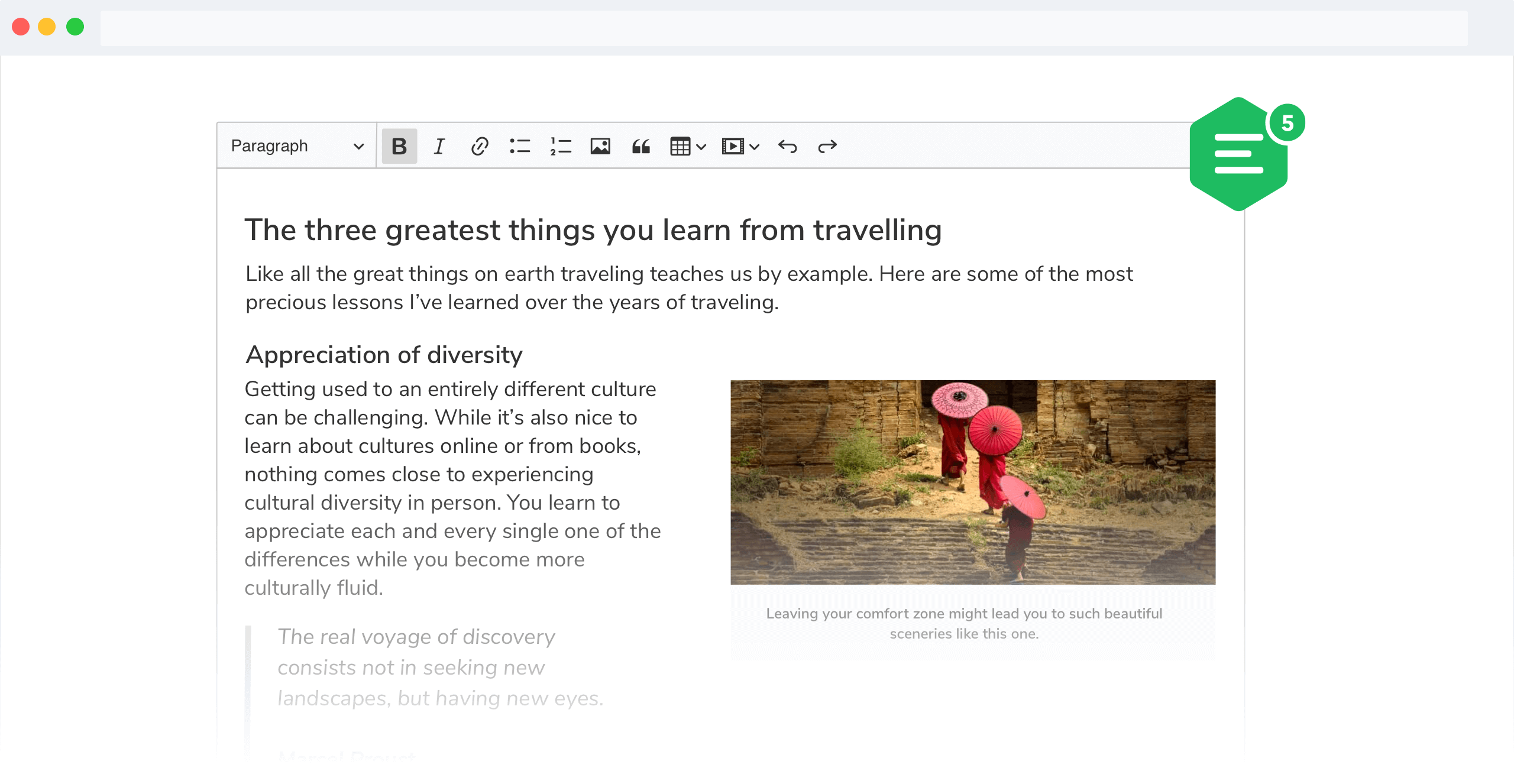
## Documentation
See:
* [Installation](https://ckeditor.com/docs/ckeditor5/latest/builds/guides/integration/installation.html) for how to install this package and what it contains.
* [Basic API](https://ckeditor.com/docs/ckeditor5/latest/builds/guides/integration/basic-api.html) for how to create an editor and interact with it.
* [Configuration](https://ckeditor.com/docs/ckeditor5/latest/builds/guides/integration/configuration.html) for how to configure the editor.
* [Creating custom builds](https://ckeditor.com/docs/ckeditor5/latest/builds/guides/development/custom-builds.html) for how to customize the build (configure and rebuild the editor bundle).
## Quick start
First, install the build from npm:
```bash
npm install --save @ckeditor/ckeditor5-build-classic
```
And use it in your website:
```html
<div id="editor">
<p>This is the editor content.</p>
</div>
<script src="./node_modules/@ckeditor/ckeditor5-build-classic/build/ckeditor.js"></script>
<script>
ClassicEditor
.create( document.querySelector( '#editor' ) )
.then( editor => {
window.editor = editor;
} )
.catch( error => {
console.error( 'There was a problem initializing the editor.', error );
} );
</script>
```
Or in your JavaScript application:
```js
import ClassicEditor from '@ckeditor/ckeditor5-build-classic';
// Or using the CommonJS version:
// const ClassicEditor = require( '@ckeditor/ckeditor5-build-classic' );
ClassicEditor
.create( document.querySelector( '#editor' ) )
.then( editor => {
window.editor = editor;
} )
.catch( error => {
console.error( 'There was a problem initializing the editor.', error );
} );
```
**Note:** If you are planning to integrate CKEditor 5 deep into your application, it is actually more convenient and recommended to install and import the source modules directly (like it happens in `ckeditor.js`). Read more in the [Advanced setup guide](https://ckeditor.com/docs/ckeditor5/latest/builds/guides/integration/advanced-setup.html).
## License
Licensed under the terms of [GNU General Public License Version 2 or later](http://www.gnu.org/licenses/gpl.html). For full details about the license, please check the `LICENSE.md` file or [https://ckeditor.com/legal/ckeditor-oss-license](https://ckeditor.com/legal/ckeditor-oss-license).